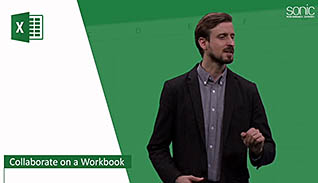Microsoft Excel 2016 Level 3.3: Sharing and Protecting Workbooks
- Product ID
- sonie16sp_vod
- Training Time ?
- 13 to 21 minutes
- Language(s)
- English
- Video Format
- High Definition
- Required Plugins
- None
- Number of Lessons
- 3
- Quiz Questions
- 8
- Closed Captioning
- Question Feedback
- Wrong Answer Remediation
- Lesson Bookmarking
- Downloadable Resources



How do you balance the need to share and collaborate with the need to protect sensitive information? This course shows you how to do both, including how to make a collaborative workbook, monitor changes your colleagues make, and protect your data from further modifications.
Before your colleagues make changes to your data, you can enable functions on Excel to view any modifications they make and to allow you to accept or reject them. This is helpful in preventing individuals from making changes you do not want, and for you to keep track of the changes made. Once you create a shared workbook and another person makes a change or inputs data you may not have had, you can merge the new information into your master workbook as well. This video shows you how to perform this important function.
As you share your workbooks with more people, you create an increased risk of someone accessing and improperly modifying or deleting your data. Collaboration is important, and ensuring the accuracy and integrity of your data is equally important. Utilize the information presented in this course to learn how to prepare your workbooks with the proper permissions to allow for collaboration, while protecting your data.
![]() This course is in the Video On Demand format, to read about Video On Demand features click here.
This course is in the Video On Demand format, to read about Video On Demand features click here.

- Full-screen video presentation
- Print certificate and wallet card
- You have 30 days to complete the course
Anyone who uses Excel 2016
- Collaborate on a Workbook
- Compare and Merge Workbooks
- Protect Worksheets and Workbooks
-
Collaborate on a workbook.
- Recall how to find and view comments in Excel workbooks.
- Locate the option to enable change tracking.
- Recall a potential consequence of turning off change tracking.
- Recall how to share a document in PDF format.
-
Compare and merge workbooks.
- Recall how to customize the ribbon.
- Recall how to merge workbooks.
-
Protect worksheets and workbooks.
- Identify how to hide a formula.
- Recall uses for password protection in Excel.
© Mastery Technologies, Inc.