Microsoft Excel 2016 Level 2.5: Using PivotTables and PivotCharts
- Product ID
- sonie16up_vod
- Training Time ?
- 20 to 28 minutes
- Language(s)
- English
- Video Format
- High Definition
- Required Plugins
- None
- Number of Lessons
- 4
- Quiz Questions
- 8
- Closed Captioning
- Question Feedback
- Wrong Answer Remediation
- Lesson Bookmarking
- Downloadable Resources

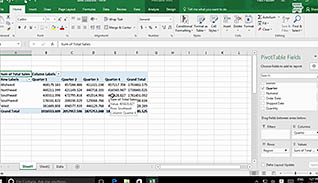

PivotTables make it easy to extract information from a large set of data. This video training course is for employees to learn how to create and work with Excel 2016 PivotTables and PivotCharts.
This video demonstrates how to analyze data using PivotTables, create PivotCharts and filter data with Timelines and Slicers. Viewers learn how powerful capturing data in a PivotTable can be.
Use this video to educate employees about managing PivotTables and PivotCharts in Microsoft Excel 2016.
![]() This course is in the Video On Demand format, to read about Video On Demand features click here.
This course is in the Video On Demand format, to read about Video On Demand features click here.

- Full-screen video presentation
- Print certificate and wallet card
- You have 30 days to complete the course
All employees who use Excel
- Create a PivotTable
- Analyze PivotTable Data
- Present Data with PivotCharts
- Filter Data by Using Timelines and Slicers
-
Create a pivot table.
- Recall what pivot tables are designed to do.
- Identify the steps for creating a pivot table.
-
Analyze pivot table data.
- Identify the first step in creating a pivot table.
- Determine the key components for creating pivot tables.
-
Present data with pivot charts
- Recall what is affected when filtering is applied to pivot charts.
-
Filter data by using timelines and slicers.
- Recall the steps to creating a timeline.
- Identify the meaning of the different shades when creating slicers.
© Mastery Technologies, Inc.



