Microsoft Excel 2010 - Collaborating with Other Users
- Product ID
- soniecou_vod
- Training Time ?
- 51 to 56 minutes
- Language(s)
- English
- Video Format
- High Definition
- Required Plugins
- None
- Number of Lessons
- 8
- Quiz Questions
- 5
- Question Feedback
- Wrong Answer Remediation
- Lesson Bookmarking
- Downloadable Resources
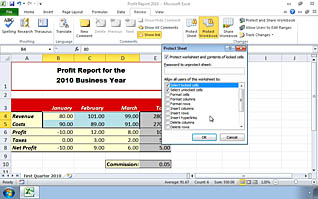
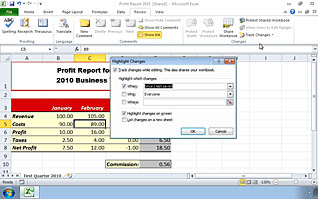
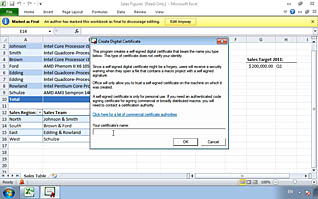
Sharing data in Excel spreadsheets becomes easier when users know a few simple tricks, as demonstrated in this Video On Demand.
Viewers learn how to share a workbook allowing multiple users to interact with a spreadsheet simultaneously, and track which changes were made when, by whom. Sharing a spreadsheet using SharePoint Server, a file sharing program integrated in the Office 2010 Suite, is discussed. Adding the Compare and Merge Workbooks to the Quick Access Toolbar and combining files into one document is covered. Viewers learn how to password-protect a workbook and worksheets, lock and unlock cells to protect their content, and hide and unhide worksheets. What a digital signature is, how to create and use one to ensure the workbook is authentic is also explained. How and why to mark a workbook as final is also explored.
Understanding how to share workbooks can save Excel users time, reduce errors and increase productivity. The time invested in this video training will be rewarded many times over by increased efficiency and improved accuracy.
![]() This course is in the Video On Demand format, to read about Video On Demand features click here.
This course is in the Video On Demand format, to read about Video On Demand features click here.

- Full-screen video presentation
- Print certificate and wallet card
- You have 30 days to complete the course
Microsoft Excel 2010: Collaborating with Others
- Collaborating with Other Users
- Protecting Files
- Protecting Sheets and Cells
- Sharing a Workbook
- The SharePoint Server
- Merging Workbooks
- Digital Signatures
- The "Mark As Final" Option
© Mastery Technologies, Inc.



