Microsoft Excel 2010 - Modifying a Worksheet
- Product ID
- soniemaw_vod
- Training Time ?
- 56 to 63 minutes
- Language(s)
- English
- Video Format
- High Definition
- Required Plugins
- None
- Number of Lessons
- 8
- Quiz Questions
- 7
- Question Feedback
- Wrong Answer Remediation
- Lesson Bookmarking
- Downloadable Resources
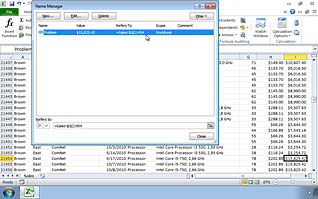
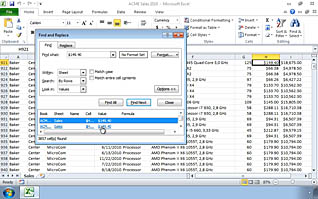
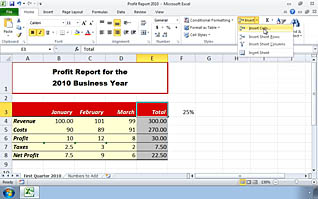
This training course teaches users how to modify Microsoft Excel 2010 worksheets. Viewers learn such things as how to make changes to the data, modify elements, do a search, and change the height and width of rows and columns.
Using video tutorials, this course demonstrates how to find cells quickly, add and delete worksheets, insert or delete columns, rows, and cells and other topics. In the section on finding cells quickly, viewers learn Excel 2010 has over sixteen thousand columns and more than one million rows. This means users can create massive worksheets with a lot of cells. The trainer explains ways for finding cells faster than by tabbing through the cells or scrolling down the worksheet. One way is by typing the cell coordinates into the name box. Another way to get to a cell quickly is to name the cell, then type the cell name into the name box. Excel has a name manager that allows users to edit and delete cell names. This naming technique can also be applied to rows.
Improve your Excel expertise and make more professional spreadsheets with this course on modifying Excel 2010 worksheets.
![]() This course is in the Video On Demand format, to read about Video On Demand features click here.
This course is in the Video On Demand format, to read about Video On Demand features click here.

- Full-screen video presentation
- Print certificate and wallet card
- You have 30 days to complete the course
Microsoft Excel 2010 users
- Modifying a Worksheet
- The Undo and Redo Commands
- Quick Access to Cells
- Find and Replace
- Adding and Deleting Worksheets
- Column Width and Row Height Alte
- Inserting/Deleting Columns Rows and Cells
- The Hide and Unhide Options
© Mastery Technologies, Inc.



