Microsoft Excel 2010 - Printing Excel Workbooks
- Product ID
- soniepew_vod
- Training Time ?
- 54 to 60 minutes
- Language(s)
- English
- Video Format
- High Definition
- Required Plugins
- None
- Number of Lessons
- 8
- Quiz Questions
- 6
- Question Feedback
- Wrong Answer Remediation
- Lesson Bookmarking
- Downloadable Resources
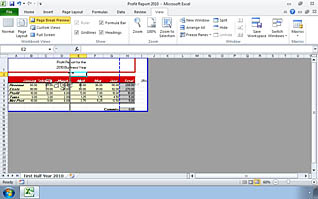
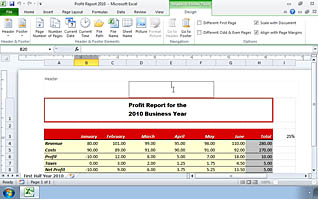
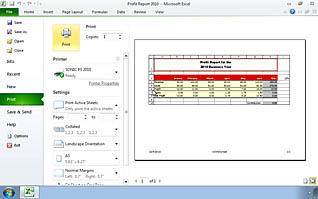
Excel workbooks are excellent ways to store and calculate large sets of data; however, sharing printed documents can be challenging. Data can be cut in half by pages, and force fitting can reduce text size too small, ultimately making your document unreadable. If you have a strong working knowledge of Excel page layout and print commands, you can print properly formatted spreadsheets with ease.
This online video-based training demonstrates the detailed menu options and intricate page layout settings of Excel 2010. This course familiarizes users with page margins, page breaks, headers and footers, page orientation and print and scaling commands. In closing, a quiz allows the learner to test their knowledge before implementing it in their everyday jobs. Well-formatted printed spreadsheets are just a few clicks away with this Video On Demand.
![]() This course is in the Video On Demand format, to read about Video On Demand features click here.
This course is in the Video On Demand format, to read about Video On Demand features click here.

- Full-screen video presentation
- Print certificate and wallet card
- You have 30 days to complete the course
Microsoft Excel 2010 users
- Printing Excel Workbooks
- Page Margins
- Page Breaks
- Headers and Footers
- Page Orientation
- The Print Titles Command
- The Print Options
- Scaling Options
© Mastery Technologies, Inc.



