New Functions In Microsoft Office 2019: New Functions Across All Office Applications
- Product ID
- soninfmo19n_vod
- Training Time ?
- 16 to 20 minutes
- Language(s)
- English
- Video Format
- High Definition
- Required Plugins
- None
- Number of Lessons
- 3
- Quiz Questions
- 4
- Closed Captioning
- Question Feedback
- Wrong Answer Remediation
- Lesson Bookmarking
- Downloadable Resources

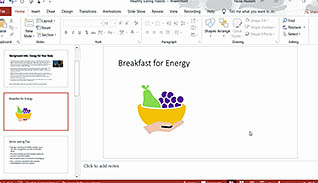
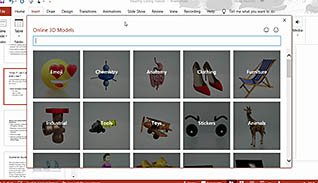
There are several new features in Office 2019 that you can use across applications in Word, Excel, PowerPoint, and Outlook. This course demonstrates these new functions, which include text translation, the use of icons and working with 3D models.
With Microsoft Office 2019, when the software is connected to the internet, it offers an artificial intelligence-supported translation service that is constantly improving. This translation function is available across the Office suite, including Word, PowerPoint, Outlook, and Excel. You can also now work with pictograms and 3D models. Pictograms are scalable, meaning you can stretch them and manipulate their size as you see fit without losing quality. You can also assign colors to them and modify them in various other useful ways. When selecting 3D models, you can either create your own or select one from an extensive online database. With respect to 3D models, you can rotate them on any axis to focus on specific details. This training lesson provides you with step-by-step guidance regarding the use of text translation, pictograms, and 3D models.
The features available to you in Microsoft Office are ever-expanding and ever improving. Utilize the information presented here and familiarize yourself with three of these new and improved features in Microsoft Office 2019.
![]() This course is in the Video On Demand format, to read about Video On Demand features click here.
This course is in the Video On Demand format, to read about Video On Demand features click here.

- Full-screen video presentation
- Print certificate and wallet card
- You have 30 days to complete the course
All Microsoft Office 2019 users or anyone transitioning to using the 2019 suite
- Translate Text Into Other Languages
- Insert Icons
- Work With 3D Models
© Mastery Technologies, Inc.



