Microsoft Outlook 2016 Level 2.2: Organizing Searching and Managing Messages
- Product ID
- sonio16os_vod
- Training Time ?
- 30 to 36 minutes
- Language(s)
- English
- Video Format
- High Definition
- Required Plugins
- None
- Number of Lessons
- 5
- Quiz Questions
- 6
- Closed Captioning
- Question Feedback
- Wrong Answer Remediation
- Lesson Bookmarking
- Downloadable Resources


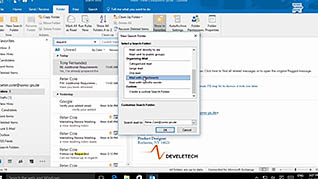
Generally, there are two types of people who use Microsoft Outlook; the first saves their messages in a series of subfolders, while the second saves their messages in one, singular, inbox. For this second group of people learning how to organize, search, and manage their Outlook messages is exceptionally important. For example, what if you want to find a specific message sent months ago, or a certain message from a client with an unknown sent date? This course demonstrates how to sort and group messages in Outlook 2016 based on the criteria most important to you.
This training also examines how to filter messages and how to use the search feature to find specific items in Outlook. This course also shows you how to use the Clutter tool, which is new to Outlook 2016. With it, you can divert low priority messages into a folder named “Clutter.” By doing so, you can stay organized and ensure any high priority messages are not buried by low priority ones.
Depending on the number of messages and senders, your Outlook inbox can be a difficult to navigate place. Despite this, there are plenty of occasions when you must find specific information in it, and it may feel like finding a needle in an electronic haystack. Luckily you can easily stay organized with the features of Microsoft Outlook taught here. Utilize the information presented in this training lesson and learn how to sort, search, and organize your Outlook inbox.
![]() This course is in the Video On Demand format, to read about Video On Demand features click here.
This course is in the Video On Demand format, to read about Video On Demand features click here.

- Full-screen video presentation
- Print certificate and wallet card
- You have 30 days to complete the course
Outlook 2016 users
- Introduction
- Sort And Group Your Messages
- Filter Messages
- Save Time With Clutter
- Use Search For Outlook Items
-
Sort and group your messages.
- Recall which command group will enable users to change the order of saved messages.
- Identify the function that will enable users to select multiple criteria to sort.
-
Filter messages.
- Identify the features of the Filter function.
-
Save time with Clutter.
- Recall the function which enables the clutter feature to be turned on.
-
Use search for Outlook items.
- Recall the features available from the Search Tools contextual tab.
- Identify what can be searched using the Advanced Find function.
© Mastery Technologies, Inc.



