Windows 8.1: Using Internet Explorer 11
- Product ID
- soniw8ie_vod
- Training Time ?
- 21 to 29 minutes
- Language(s)
- English
- Video Format
- High Definition
- Required Plugins
- None
- Number of Lessons
- 3
- Quiz Questions
- 8
- Question Feedback
- Wrong Answer Remediation
- Lesson Bookmarking
- Downloadable Resources
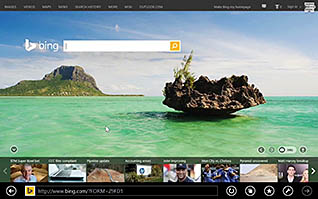
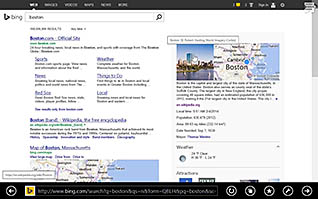

The market share of PCs running Windows 8.1 jumped to 10.9 percent in October 2014, up from 6.7 percent in September 2014 and 7.1 percent in August of the same year, according to Net Applications, which tracks activity through analyzing the browser hits of specific websites. A major component of Windows 8.1 is Internet Explorer (IE) 11, and it is the web browser loaded by default.
This course discusses utilizing Microsoft’s Bing search based on keywords and filtering your results to find images and videos. The course demonstrates how to navigate Internet Explorer, including favorites, copying and pasting from websites and printing pages. It is rounded out by talking about using IE on the Windows desktop environment.
Use this course among your employees to foster a deeper understanding of the features available to users of Windows 8.1 with IE among your organization to increase productivity online.
![]() This course is in the Video On Demand format, to read about Video On Demand features click here.
This course is in the Video On Demand format, to read about Video On Demand features click here.

- Full-screen video presentation
- Print certificate and wallet card
- You have 30 days to complete the course
Those using Internet Explorer 11 on the Windows 8.1 operating system
- Perform a Search with Internet Explorer 11
- Navigate with Internet Explorer 11
- Use Internet Explorer 11 on the Desktop
-
Perform a search with Internet Explorer 11.
- Identify the features of the app command bar when using it to create searches.
-
Navigate with Internet Explorer 11.
- Recall how to use the quick site access panel in Internet Explorer 11.
- Identify the feature that allows users to search for something within the page itself.
- Recall the steps for clearing your browsing history.
-
Use Internet Explorer 11 on the desktop.
- Identify the benefits of being able to view websites in desktop mode.
- Recall where to find desktop mode while you are in the windows app browser.
© Mastery Technologies, Inc.



