Microsoft Word 2010: Getting Started with Word 2010
- Product ID
- soniwgsw_vod
- Training Time ?
- 105 to 119 minutes
- Language(s)
- English
- Video Format
- High Definition
- Required Plugins
- None
- Number of Lessons
- 17
- Quiz Questions
- 14
- Question Feedback
- Wrong Answer Remediation
- Lesson Bookmarking
- Downloadable Resources
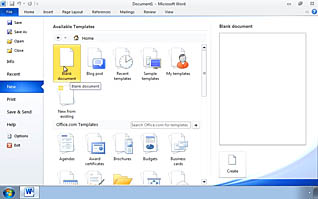
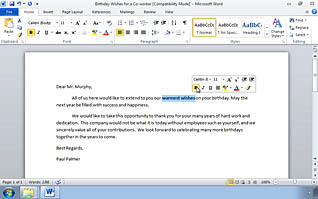
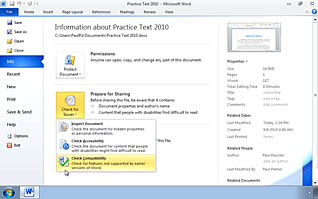
Understanding the features of Microsoft Word 2010 can help you improve how effectively and professionally you can create documents. This training video explains processing tips and general rules anyone can easily use. Each feature, such as opening and closing documents, accessing the Toolbar, layouts, and entering text, are modeled with easy-to-follow narration that adds to the viewer’s experience and understanding. This training explores Word features, such as the Ribbon, which showcases text reshaping and document formatting, so the viewer understands each in detail. For a more customized Word 2010 experience, more advanced techniques are also looked at, and features such as formatting text and font are shown.
Key points are checked at the end of this training with a short quiz. Use this training course with any employee needing a refresher in Word 2010, or anyone who wishes to gain additional experience working with this Microsoft program.
![]() This course is in the Video On Demand format, to read about Video On Demand features click here.
This course is in the Video On Demand format, to read about Video On Demand features click here.

- Full-screen video presentation
- Print certificate and wallet card
- You have 30 days to complete the course
Any professionals interested in gaining extra expertise in the Microsoft Word 2010 program.
- Getting Started with Word 2010
- Opening and Closing Word
- Opening and Closing Documents
- The Word Application Window
- The Ribbon
- The Quick Access Toolbar
- Word Help
- Document Templates
- Word Layouts
- Resizing and Moving Document Windows
- Zooming In and Out
- Entering Text
- Formatting Text
- Saving Documents
- Various File Types
- Compatibility Checker Feature
- Customizing How Documents Are Saved
© Mastery Technologies, Inc.



