Microsoft Word 2010: Managing Document Versions
- Product ID
- soniwmdv_vod
- Training Time ?
- 21 to 26 minutes
- Language(s)
- English
- Video Format
- High Definition
- Required Plugins
- None
- Number of Lessons
- 3
- Quiz Questions
- 5
- Question Feedback
- Wrong Answer Remediation
- Lesson Bookmarking
- Downloadable Resources
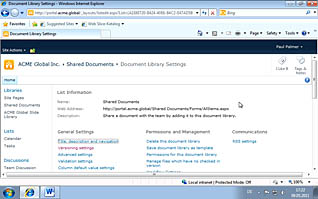
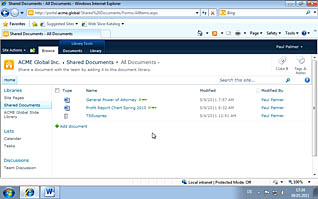
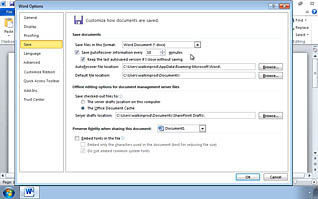
When working on a document with others, it’s easy to end up with multiple versions. Microsoft Word 2010 has features to allow users to manage multiple document versions when saved on the Microsoft SharePoint server. This training video shows how to use Microsoft Word 2010 documents saved on SharePoint to create a new version, compare changes, and merge versions together.
Versioning is the process of recording and storing document changes. Viewers are shown how to set up their versioning settings correctly. These settings include content approval, saving major and minor changes, the number of versions retained, and security and editing options. Users can go back to reopen, review, and reuse any of the versions stored on the server. This course also explains how to customize the way documents are saved.
Learn how to create team documents using Microsoft Word 2010 and SharePoint.
![]() This course is in the Video On Demand format, to read about Video On Demand features click here.
This course is in the Video On Demand format, to read about Video On Demand features click here.

- Full-screen video presentation
- Print certificate and wallet card
- You have 30 days to complete the course
Microsoft Word 2010 users
- Managing Document Versions
- Versioning
- Customizing How Documents Are Saved
© Mastery Technologies, Inc.



