Microsoft Word 2010: Modifying Pictures
- Product ID
- soniwmpi_vod
- Training Time ?
- 30 to 35 minutes
- Language(s)
- English
- Video Format
- High Definition
- Required Plugins
- None
- Number of Lessons
- 4
- Quiz Questions
- 5
- Question Feedback
- Wrong Answer Remediation
- Lesson Bookmarking
- Downloadable Resources

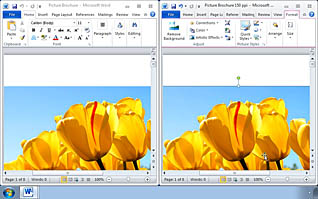
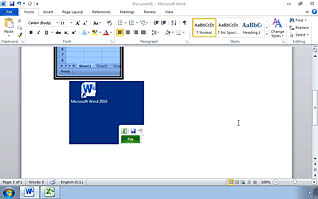
Microsoft Word 2010 users learn powerful new tools to allow them to modify and precisely control how pictures are displayed in their documents. This Video on Demand covers the basics, such as maintaining proportion while resizing photos, and provides step-by-step instruction on more sophisticated image manipulation tools, including removing backgrounds from pictures and screen shots.
Finding and using the Picture Tools menu and its submenus is explained. Correcting and modifying sharpness, contrast and brightness is detailed, and the video provides an overview of the many artistic effects you can achieve with just a mouse click. Creating picture styles to add dimension, frames and shapes to picture are also covered. Viewers learn how to easily wrap text around an image and control how much distance there is between the picture and the text. The training shows how easy it is to insert and edit screen shots with Word’s screen shot tools.
New Word 2010 users and those who have experience in legacy versions will find many time-saving tips in this video, and will learn how to produce striking documents through the use of pictures and screen shots.
![]() This course is in the Video On Demand format, to read about Video On Demand features click here.
This course is in the Video On Demand format, to read about Video On Demand features click here.

- Full-screen video presentation
- Print certificate and wallet card
- You have 30 days to complete the course
Microsoft Word 2010 users
- Modifying Pictures
- Formatting an Object
- Compressing Images
- Inserting and Formatting Screenshots
© Mastery Technologies, Inc.



