Microsoft Office 2010 and Windows 7: What's New in Excel 2010?
- Product ID
- soniwnex_vod
- Training Time ?
- 56 to 62 minutes
- Language(s)
- English
- Video Format
- High Definition
- Required Plugins
- None
- Number of Lessons
- 12
- Quiz Questions
- 6
- Question Feedback
- Wrong Answer Remediation
- Lesson Bookmarking
- Downloadable Resources

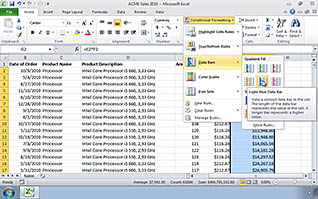
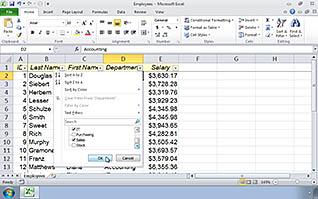
This online video training educates viewers about the changes to Excel 2010 that make it different from prior versions of Excel.
This video examines screens of the different views available and how to switch between them and work within them. The video illustrates ways to insert new worksheets, format numbers, use conditional formatting, and additional ways of cell styles. Viewers learn the new terms and features available in Excel 2010, what they are, and how to use them.
Use this video to educate employees about the new functions of Excel 2010. Employees who learn the changes to the program will be able to get more out of the updated software.
![]() This course is in the Video On Demand format, to read about Video On Demand features click here.
This course is in the Video On Demand format, to read about Video On Demand features click here.

- Full-screen video presentation
- Print certificate and wallet card
- You have 30 days to complete the course
Those beginning to use Excel 2010
- Excel 2010 - Overview
- Workbook Views
- New Worksheet Size
- Inserting a Worksheet
- Number Formats
- Conditional Formatting
- Cell Styles
- PivotTable
- Sparklines
- Sort
- Filter
- Delete Duplicates
© Mastery Technologies, Inc.



